Installation
Install SceneLoading 2.0
SceneLoading relies on the UniKit package, so you will need to install UniKit first, then SceneLoading:
- In your Unity project, open the PackageManager (Window > PackageManager)
- Click on the + sign on the top left, then select Add package from git URL
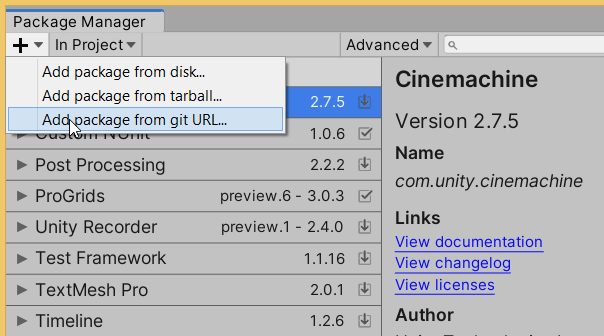
- Paste this URL to get UniKit:
https://github.com/SuperValou/UniKit.git#1.2.0 - Click Add then wait for UniKit to be installed
- Once UniKit is installed, click on the + sign and Add package from git URL again
- Paste this URL to get SceneLoading:
https://github.com/SuperValou/SceneLoading.git#2.0.0 - Click Add then wait for SceneLoading to be installed
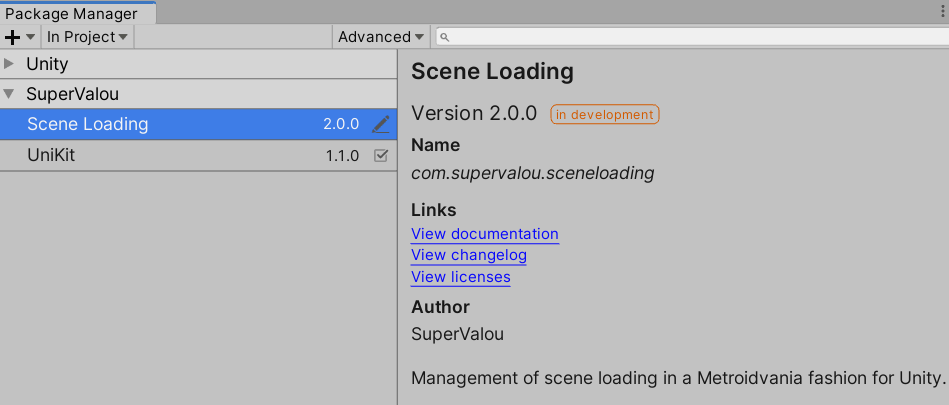
- You're good to go!
Organizing your scenes
Before doing anything else, it's important to split your scenes properly.
Head over the Concepts page to see how to you can organize your scenes to make the most of SceneLoading.